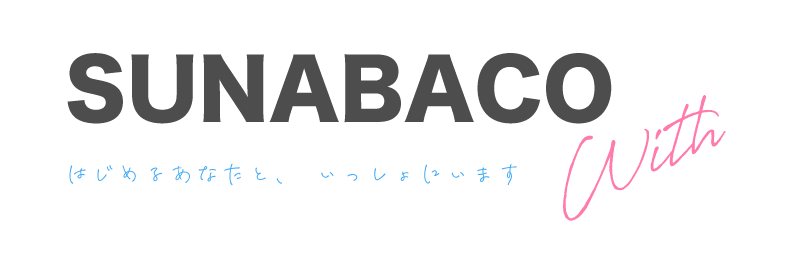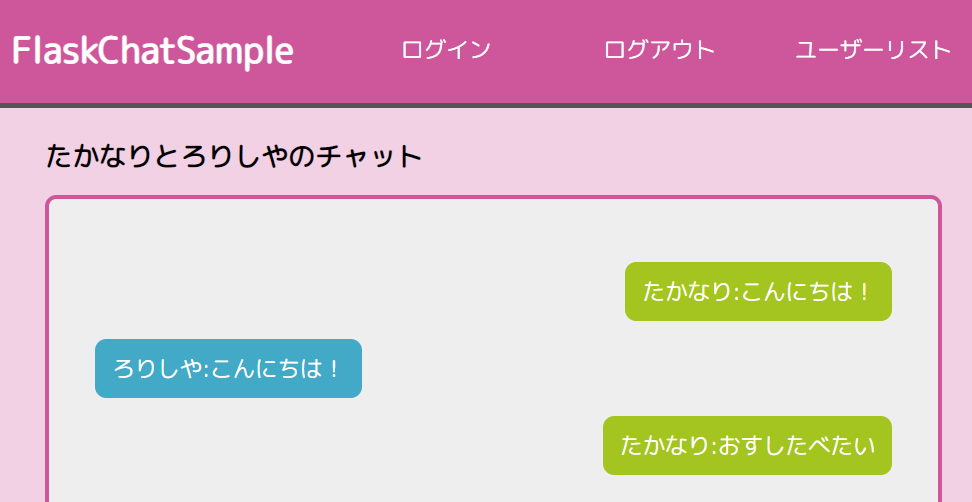こんにちは!SUNABACOのたかなりです!
Flaskは必要最低限の機能がそろったWebアプリケーションフレームワーク!
SUNABACOのスクールのカリキュラムにも含まれています。このFlaskを使って1からチャット(非同期機能なし)を作ってみます。
こんなかんじ
Githubにコード上げてます!
https://github.com/TAKANARI1985/flaskchat
今回は
・アカウント作成
・ログイン(Flask-Loginは使わずsessionを使って書いてます)
・特定のユーザーとのチャット
の3つの機能のみをFlaskで作りました。チャットだけ作れば満足だったのでセキュリティ関連のことは何もしてません。運用しないしね…
Pythonのバージョンは3.8.7です。
データベース構造
データベースは「chattest.db」という名前で作成。表にカラム名とデータ型を表に入力しておきます。参考までに。
アカウント情報を入れるuserテーブル。運用するつもりもないのでパスワードのハッシュ化は今回はパス。
| id | name | password |
|---|---|---|
| int(PK,AI) | str | str |
次はchatテーブル。はじめての人と話すときに作成されます。
| id | user_id1 | user_id2 | room |
|---|---|---|---|
| int(PK,AI) | int(userテーブルのid) | int(userテーブルのid) | str |
最後にchatmessテーブル。チャットのテキストはすべてここに保存。
| id | chat_id | to_user | from_user | message |
|---|---|---|---|---|
| int(PK,AI) | int(chatテーブルのid) | int(userテーブルのid) | int(userテーブルのid) | str |
ディレクトリ構造
ディレクトリ構造は以下のようにします
flaskchat
static
css
style.css
templates
base.html
login.html
chat.html
chatroom.html
userlist.html
app.py
chattest.db
Python
200行もいきませんでした。寝ながら書いてたのでもっと短くできると思います…
一部だけ説明します。HTMLはGithubからおとしてみてね!!
from flask import * # Flaskのなかみを全部持ってくる
import sqlite3 # sqliteつかいます
app = Flask(__name__) # アプリの設定
app.secret_key = 'dskfjmvdngbsnmiovenajovneov' # 秘密鍵の設定
@app.route("/")
def jump():
return redirect("/login")
# ユーザーを全て表示
@app.route("/userlist")
def userlist():
conn = sqlite3.connect('chattest.db')
c = conn.cursor()
c.execute("select id, name from user")
user_info = c.fetchall()
conn.close()
return render_template("userlist.html", tpl_user_info=user_info)
# /userlistで「チャットする」ボタンを押したときに動くプログラム。チャットルームがなければ(まだチャットしたことのない相手であれば)新規作成。
@app.route("/chatroom/<int:other_id>", methods=["POST"])
def chatroom_post(other_id):
if "user_id" in session:
# まずはチャットルームがあるかchatidをとってくる
my_id = session["user_id"]
print(my_id)
conn = sqlite3.connect('chattest.db')
c = conn.cursor()
c.execute(
"select id from chat where (user_id1 = ? and user_id2 = ?) or (user_id1 = ? and user_id2 = ?)", (my_id, other_id, other_id, my_id))
chat_id = c.fetchone()
print(chat_id)
# とってきたidの中身で判定。idがNoneであれば作成、それ以外(数字が入っていれば)スルー
if chat_id == None:
c.execute("select name from user where id = ?", (my_id,))
myname = c.fetchone()[0]
c.execute("select name from user where id = ?", (other_id,))
othername = c.fetchone()[0]
# ルーム名を作る
room = myname + "と" + othername + "のチャット"
c.execute("insert into chat values(null,?,?,?)",
(my_id, other_id, room))
conn.commit()
# 作ったチャットルームのidを取得
c.execute(
"select id from chat where (user_id1 = ? and user_id2 = ?) or (user_id1 = ? and user_id2 = ?)", (my_id, other_id, other_id, my_id))
chat_id = c.fetchone()
conn.close()
print(chat_id)
return redirect("/chat/{}".format(chat_id[0]))
else:
return redirect("/login")
# 自分のチャットルーム一覧を表示するプログラム
@app.route("/chatroom")
def chatroom_get():
if "user_id" in session:
my_id = session["user_id"]
conn = sqlite3.connect('chattest.db')
c = conn.cursor()
# ここにチャットルーム一覧をDBからとって、表示するプログラム
c.execute(
"select id, room from chat where user_id1 = ? or user_id2 = ?", (my_id, my_id))
chat_list = c.fetchall()
return render_template("/chatroom.html", tpl_chat_list=chat_list)
else:
return redirect("/login")
# チャットルーム表示
@app.route("/chat/<int:chatid>")
def chat_get(chatid):
if "user_id" in session:
my_id = session["user_id"]
# ここにチャットをDBからとって、表示するプログラム
conn = sqlite3.connect('chattest.db')
c = conn.cursor()
c.execute(
"select chatmess.to_user, chatmess.from_user, chatmess.message, user.name from chatmess inner join user on chatmess.from_user = user.id where chat_id = ?", (chatid,))
chat_fetch = c.fetchall()
chat_info = []
for chat in chat_fetch:
chat_info.append(
{"to": chat[0], "from": chat[1], "message": chat[2], "fromname": chat[3]})
c.execute("select room from chat where id = ?", (chatid,))
room_name = c.fetchone()[0]
c.close()
return render_template("chat.html", chat_list=chat_info, link_chatid=chatid, tpl_room_name=room_name, tpl_my_id=my_id)
else:
return redirect("/login")
# チャット送信時のプログラム
@app.route("/chat/<int:chatid>", methods=["POST"])
def chat_post(chatid):
if "user_id" in session:
# ここにチャットの送信ボタンが押されたときにDBに格納するプログラム
my_id = session["user_id"]
chat_message = request.form.get("input_message")
conn = sqlite3.connect('chattest.db')
c = conn.cursor()
c.execute(
"select user_id1, user_id2 from chat where id = ?", (chatid,))
chat_user = c.fetchone()
print(chat_user)
if my_id != chat_user[0]:
to_id = chat_user[0]
else:
to_id = chat_user[1]
print(to_id)
c.execute("insert into chatmess values(null,?,?,?,?)",
(chatid, to_id, my_id, chat_message))
conn.commit()
c.close()
return redirect("/chat/{}".format(chatid))
else:
return redirect("/login")
# ログイン画面表示
@app.route("/login")
def login_get():
return render_template("login.html")
# ログインするプログラム。
@app.route("/login", methods=["POST"])
def login():
name = request.form.get("name")
password = request.form.get("password")
conn = sqlite3.connect('chattest.db')
c = conn.cursor()
c.execute(
"select id from user where name = ? and password = ?", (name, password))
user_id = c.fetchone()
conn.close()
print(type(user_id))
if user_id is None:
return render_template("login.html")
else:
session['user_id'] = user_id[0]
return redirect("/userlist")
# アカウント作成(新規ユーザー登録)プログラム
@app.route("/regist", methods=["POST"])
def regist():
name = request.form.get("name")
password = request.form.get("password")
conn = sqlite3.connect('chattest.db')
c = conn.cursor()
c.execute("insert into user values(null,?,?)", (name, password))
conn.commit()
conn.close()
return redirect("/login")
# ログアウト
@app.route("/logout")
def logout():
session.pop('user_id', None)
return redirect("/login")
if __name__ == "__main__":
app.run(debug=True, host="0.0.0.0")
ユーザーとチャットするときの判定
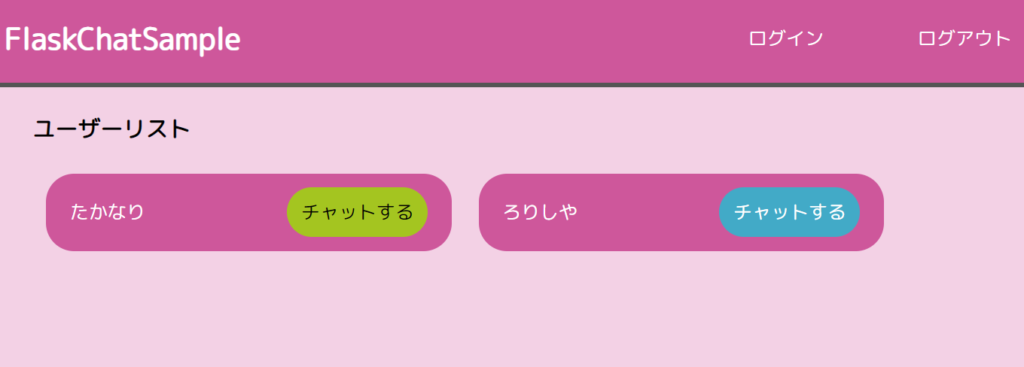
# /userlistで「チャットする」ボタンを押したときに動くプログラム。チャットルームがなければ(まだチャットしたことのない相手であれば)新規作成。
@app.route("/chatroom/<int:other_id>", methods=["POST"])
def chatroom_post(other_id):
if "user_id" in session:
# まずはチャットルームがあるかchatidをとってくる
my_id = session["user_id"]
print(my_id)
conn = sqlite3.connect('chattest.db')
c = conn.cursor()
c.execute(
"select id from chat where (user_id1 = ? and user_id2 = ?) or (user_id1 = ? and user_id2 = ?)", (my_id, other_id, other_id, my_id))
chat_id = c.fetchone()
print(chat_id)
# とってきたidの中身で判定。idがNoneであれば作成、それ以外(数字が入っていれば)スルー
if chat_id == None:
c.execute("select name from user where id = ?", (my_id,))
myname = c.fetchone()[0]
c.execute("select name from user where id = ?", (other_id,))
othername = c.fetchone()[0]
# ルーム名を作る
room = myname + "と" + othername + "のチャット"
c.execute("insert into chat values(null,?,?,?)",
(my_id, other_id, room))
conn.commit()
# 作ったチャットルームのidを取得
c.execute(
"select id from chat where (user_id1 = ? and user_id2 = ?) or (user_id1 = ? and user_id2 = ?)", (my_id, other_id, other_id, my_id))
chat_id = c.fetchone()
conn.close()
print(chat_id)
return redirect("/chat/{}".format(chat_id[0]))
else:
return redirect("/login")
「チャットする」を押したときに、そのユーザーといままでにやり取りしたことがあるかの判定をする必要があります。なければ新しくチャットルームを作成し、あれば既にあるチャットルームに遷移させてあげます。
27行目で自分のuser_idと相手のuser_idが含まれたデータをchatテーブルから取得します。
# まずはチャットルームがあるかchatidをとってくる
my_id = session["user_id"]
print(my_id)
conn = sqlite3.connect('chattest.db')
c = conn.cursor()
c.execute(
"select id from chat where (user_id1 = ? and user_id2 = ?) or (user_id1 = ? and user_id2 = ?)", (my_id, other_id, other_id, my_id))
chat_id = c.fetchone()
そして取得したidが空だったら新しく作成。idが入っていたらそのままチャットルームに飛ばしてあげます。
if chat_id == None:
c.execute("select name from user where id = ?", (my_id,))
myname = c.fetchone()[0]
c.execute("select name from user where id = ?", (other_id,))
othername = c.fetchone()[0]
# ルーム名を作る
room = myname + "と" + othername + "のチャット"
c.execute("insert into chat values(null,?,?,?)",
(my_id, other_id, room))
conn.commit()
# 作ったチャットルームのidを取得
c.execute(
"select id from chat where (user_id1 = ? and user_id2 = ?) or (user_id1 = ? and user_id2 = ?)", (my_id, other_id, other_id, my_id))
chat_id = c.fetchone()
conn.close()
print(chat_id)
return redirect("/chat/{}".format(chat_id[0]))
まとめ
あとは必要なデータをひっぱりだして表示してるだけです。
Flaskで作成しましたがどのWebアプリケーションフレームワークでも応用が利くと思うので仮に1からチャットをつくることになったときには参考にしてみてください。チャット機能ってノーコードツールだったりフレームワークであらかじめ用意されているものも多いと思うので、作ってみると仕組みがわかって非常に勉強になりました。もっといいやり方ありそう。

あとコードの改善もお待ちしております….
SUNABACOが気になるあなたはぜひプログラムスクールを覗いてみてね!全国のSUNABACOでプログラミングスクールの見学等いつでも受け付けておりまよ!
SUNABACOのホームページ